GAMING AND SECURITY: THE BEST ANTIVIRUS SOFTWARE FOR GAMERS
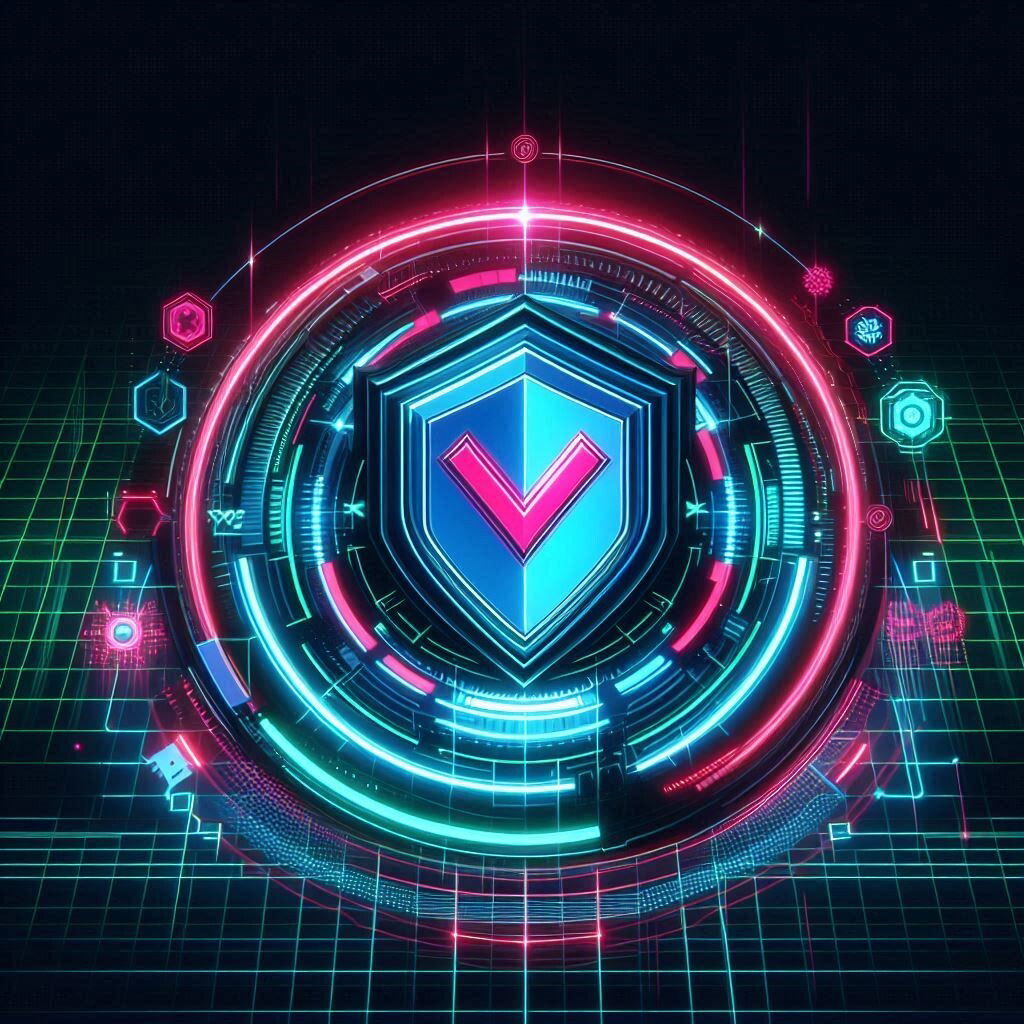
INTRODUCTION
In today’s interconnected world, the gaming community faces an increasing array of cyber threats. From insidious malware and cunning phishing schemes to disruptive DDoS attacks, gamers are becoming prime targets for cybercriminals. This surge in threats underscores the urgent need for antivirus solutions tailored to the unique demands of gamers.
Gamers often find themselves at a crossroads: the performance-security dilemma. Ensuring top-notch gaming performance while maintaining robust security is no small feat. Gamers must navigate this delicate balance, seeking antivirus software that offers real-time protection without compromising system speed or gaming quality. Key considerations include low system impact, seamless integration, and features that enhance gaming experiences while safeguarding against cyber threats. This introduction delves into the intersection of gaming and cybersecurity, showcasing the best antivirus software designed to meet the distinct needs of the gaming community.
1. Essential Features of Gamer-Friendly Antivirus Software
A. Game Mode Optimization
Definition and Advantages: Game Mode Optimization is a specialized feature in antivirus software tailored for gamers. It ensures that the antivirus operates seamlessly in the background, minimizing disruptions and optimizing performance. The key benefits include:
- Minimizing Interruptions: Game Mode suppresses notifications and alerts from the antivirus software during gameplay, ensuring an uninterrupted gaming experience.
- Boosting Performance: By fine-tuning system resources, Game Mode ensures that the antivirus software consumes minimal CPU and memory, allowing the game to run more smoothly and efficiently.
- Examples of Antivirus Programs with Effective Game Modes:
1. Norton 360 for Gamers:
- Features: Norton 360 includes a dedicated Game Mode that enhances CPU performance and silences notifications. It also offers dark web monitoring for gamer tags and personal information, providing an extra layer of security.
2. Bitdefender Total Security:
- Features: Bitdefender’s Game Mode halts pop-ups, adjusts visual settings, and pauses non-essential background activities. It also provides webcam and microphone protection to prevent unauthorized access.
3. McAfee Total Protection:
- Features: McAfee’s Game Mode prioritizes gaming applications and reduces the impact of background processes, ensuring optimal system performance during gameplay.
4. Windows Defender:
- Features: While not specifically marketed as a gaming antivirus, Windows Defender includes a Game Mode that minimizes system impact and reduces interruptions, making it a viable option for gamers.
These antivirus programs are designed to deliver robust security without compromising your gaming experience. By leveraging Game Mode Optimization, they ensure that you can enjoy uninterrupted and high-performance gaming sessions while staying protected from online threats.
B. Real-Time Threat Detection
- The Necessity of Continuous Protection in Gaming
In the ever-evolving landscape of cybersecurity, gamers face unique challenges. Cyber threats are constantly adapting, making continuous protection a necessity. Real-time threat detection is vital as it offers ongoing surveillance and immediate action against any suspicious activities. This ensures that gamers are shielded from the latest threats without the need for manual updates or scans.
- Optimizing Real-Time Protection for an Enhanced Gaming Experience
- Seamless Gaming Mode: Modern antivirus solutions often feature a gaming mode that minimizes disruptions by silencing notifications and postponing non-essential updates. This mode allows the antivirus to operate quietly in the background, ensuring an uninterrupted and immersive gaming experience.
- Efficient Resource Management: Real-time protection can be fine-tuned to consume minimal system resources. This is crucial for gamers who require maximum performance from their systems. Gamer-centric antivirus software typically includes features that prioritize gaming performance, such as pausing unnecessary background processes and optimizing CPU and memory usage.
- Maintaining Low Latency: For online gamers, low latency is paramount. Antivirus software can be optimized to ensure that real-time protection does not introduce lag or latency issues. This involves using efficient scanning algorithms and the ability to swiftly identify and neutralize threats without impacting the gaming experience.
- Automatic and Silent Updates: To guard against the latest threats, antivirus software must be regularly updated. Gamer-friendly antivirus solutions often include automatic updates that run silently in the background, ensuring the software is always current without interrupting gameplay.
By integrating these features, antivirus software can deliver robust real-time protection while maintaining an optimal gaming experience. This balance is essential for gamers who want to stay secure without compromising their system’s performance.
C. Resource Efficiency
- Managing CPU and Memory Usage Effectively
- Minimal System Footprint: Top-tier antivirus software for gamers is engineered to operate seamlessly in the background, consuming minimal CPU and memory resources. This ensures that your gaming sessions remain fluid and uninterrupted. For example, solutions like Bitdefender and Norton 360 for Gamers are renowned for their low system impact.
- Dedicated Gaming Mode: Many leading antivirus programs feature a “Gaming Mode” or “Game Booster.” This mode temporarily halts non-essential background processes and notifications, allowing the antivirus to function with minimal resource usage during gameplay. This feature is vital for maintaining high frame rates and reducing latency.
- Impact on Gaming Performance and Strategies Used by Top Antivirus Solutions
- Optimized Real-Time Scanning: Real-time scanning is crucial for detecting threats as they emerge, but it can be resource-heavy. Leading antivirus solutions optimize this process by prioritizing gaming performance. For instance, McAfee’s Game Mode adjusts scanning schedules and resource allocation to ensure that gaming sessions are not disrupted.
- Cloud-Based Threat Detection: Some antivirus programs utilize cloud-based threat detection to offload processing tasks from the local machine. This approach reduces the strain on your CPU and memory, ensuring that your gaming performance remains unaffected. Solutions like Bitdefender and Norton leverage cloud-based technologies to enhance efficiency.
- Reduced Pop-Ups and Notifications: Interruptions during gaming can be annoying. Gamer-friendly antivirus software minimizes pop-ups and notifications, only alerting you to critical issues. This ensures that you can focus on your game without constant distractions. Norton 360 for Gamers, for instance, includes a Notification Optimization feature that keeps alerts to a minimum during gameplay.
By focusing on these essential features, gamers can enjoy robust security without sacrificing performance. Choosing the right antivirus software ensures that your gaming experience remains seamless and protected.
2. Leading Antivirus Solutions for Gamers
A. Norton 360 for Gamers
- Unique Features:
- Game Optimization: Norton 360 for Gamers is designed to enhance your gaming experience by reallocating system resources to boost performance. This feature helps reduce lag and improve frame rates, ensuring smoother gameplay.
- Dark Web Monitoring: This feature keeps an eye on the dark web for your gamer tags and personal information, alerting you if any of your data is found in compromised databases.
- Full-Screen Detection Mode: Norton 360 for Gamers can detect when you’re in full-screen mode and minimize interruptions by delaying non-critical notifications, allowing you to stay focused on your game.
- Strengths:
- Comprehensive Protection: Norton 360 for Gamers offers robust protection against a wide range of cyber threats, including malware, phishing, and ransomware. It also includes a firewall, VPN, and password manager, providing a multi-layered defense.
- Performance Optimization: The Game Optimizer feature ensures that your gaming sessions are not interrupted by background processes, enhancing overall performance.
- User-Friendly: The full-screen detection mode and notification optimization make it user-friendly for gamers, ensuring minimal disruptions during gameplay.
- Dark Web Monitoring: This unique feature adds an extra layer of security by keeping an eye on the dark web for any compromised information related to your gaming accounts.
- Weaknesses:
- Price: Norton 360 for Gamers can be somewhat pricey compared to other antivirus solutions. However, the comprehensive features and protection it offers may justify the cost for serious gamers.
- Resource Usage: While the Game Optimizer helps, some users may still find that Norton 360 for Gamers uses more system resources than other lightweight antivirus solutions.
Norton 360 for Gamers is a powerful antivirus solution tailored specifically for gamers. Its unique features, like game optimization, dark web monitoring, and full-screen detection mode, make it a top choice for those looking to secure their gaming experience without compromising performance.
B. Bitdefender Total Security
- Unique Features:
- Full-screen mode: This feature is a gamer’s best friend, ensuring that your gaming sessions remain uninterrupted by pausing pop-ups and non-essential background activities and adjusting visual settings for optimal performance.
- Anti-phishing: Safeguards your personal information by blocking fraudulent websites, protecting you from phishing attacks.
- Webcam and mic protection: Keeps your privacy intact by preventing unauthorized access to your webcam and microphone.
- Strengths:
- Exceptional Threat Detection: Bitdefender is renowned for its high detection rates, effectively identifying and neutralizing a wide array of threats, from malware to ransomware.
- Seamless Performance: The full-screen mode ensures that the antivirus operates smoothly in the background, minimizing disruptions and maintaining game performance.
- Comprehensive Security: Beyond gaming-specific features, Bitdefender offers robust protection against various threats, ensuring your system is secure on all fronts.
- Weaknesses:
- Premium Pricing: While Bitdefender Total Security offers a wealth of features, it comes at a higher price point compared to some other antivirus solutions.
- Additional VPN Costs: Although a VPN service is included, it requires an extra fee, which might be a downside for users seeking an all-inclusive package.
Bitdefender Total Security is a standout choice for gamers, balancing robust security features with minimal impact on gaming performance. However, the additional costs for certain features might be a consideration for some users.
C. McAfee Total Protection
- Unique Features:
- Game Mode Optimization: McAfee Total Protection is designed with gamers in mind, featuring a game mode that prioritizes system resources for gaming. This mode minimizes interruptions from background tasks and notifications, ensuring a smooth and immersive gaming experience.
- Secure VPN: The inclusion of a secure VPN is a standout feature, providing gamers with encrypted internet connections. This is particularly beneficial when gaming on public Wi-Fi networks, safeguarding your data from potential threats.
- Identity Monitoring: McAfee’s identity monitoring service keeps an eye on your personal information across the dark web. This proactive feature alerts you if your data is compromised, offering peace of mind for gamers who frequently share personal details online.
- Strengths:
- Optimized Performance: The game mode ensures that your gaming sessions are free from disruptions, allowing you to focus entirely on your gameplay without worrying about security scans or pop-ups.
- Holistic Security: McAfee Total Protection goes beyond traditional antivirus solutions by offering a secure VPN and identity monitoring, providing a comprehensive security package that addresses multiple aspects of online safety.
- Intuitive Interface: The user-friendly interface makes it easy for gamers to navigate and manage their security settings, ensuring that even those who are not tech-savvy can effectively protect their systems.
- Weaknesses:
- Resource Intensive: Despite its optimization features, McAfee Total Protection can be demanding on system resources, which might impact performance on lower-end machines.
- Premium Pricing: The extensive range of features comes at a higher cost, which might be a consideration for gamers on a budget.
- Feature Availability: Some advanced features, like the secure VPN, are not included in the basic plan, requiring users to upgrade to access the full suite of tools.
In summary, McAfee Total Protection offers a robust security solution tailored for gamers. Its unique features, such as game mode optimization, secure VPN, and identity monitoring, make it a valuable tool for maintaining both performance and security during gaming sessions. While it may be resource-intensive and come at a higher price point, its comprehensive protection and user-friendly design make it a strong choice for serious gamers.
D. Windows Defender
- Unique Features:
- Built-in: Pre-installed on all Windows PCs, Windows Defender eliminates the need for additional downloads or installations.
- Free: It provides comprehensive protection at no extra cost, making it an economical choice for gamers.
- Regular Updates: Frequent updates through Windows Update ensure it stays current with the latest threats.
- Strengths:
- Seamless Integration: As a built-in solution, it integrates smoothly with the Windows operating system, providing real-time protection without significant performance hits.
- User-Friendly: Its interface is straightforward to navigate, even for those who are not tech-savvy.
- Minimal Impact on Performance: Designed to run quietly in the background, it has a minimal impact on system resources, which is crucial for maintaining optimal gaming performance.
- Weaknesses:
- Basic Features: While it offers solid protection, it lacks some advanced features found in premium antivirus solutions, such as VPN services or advanced parental controls.
- Occasional False Positives: Some users report that Windows Defender can occasionally flag legitimate programs as threats, which can be inconvenient.
E. Other Noteworthy Mentions
- Avira:
- Overview: Avira is known for its lightweight design and effective malware detection. It offers a free version with essential features and a premium version with advanced tools.
- Strengths: Avira’s game mode minimizes interruptions during gameplay, and its system optimizer helps maintain peak performance.
- Weaknesses: The free version includes ads, and some advanced features are locked behind a paywall.
- ESET NOD32:
- Overview: ESET NOD32 is praised for its fast scanning and low system impact, making it a favorite among gamers.
- Strengths: It offers robust protection against a wide range of threats and includes a gamer mode to prevent interruptions.
- Weaknesses: The interface can be a bit complex for beginners, and it lacks some additional features like a VPN.
- Malwarebytes:
- Overview: Malwarebytes is renowned for its powerful malware removal capabilities. It works well alongside other antivirus programs, providing an extra layer of security.
- Strengths: It excels at detecting and removing malware that other programs might miss, and its gaming mode ensures minimal disruption.
- Weaknesses: The free version is limited to manual scans, and real-time protection is only available in the premium version.
These antivirus solutions offer a range of features tailored to the needs of gamers, ensuring both security and performance are maintained. Choosing the right one depends on your specific requirements and preferences.
3. Evaluating Antivirus Software for Gamers
A. Performance Metrics
- Assessing the Impact on Gaming Performance
When it comes to choosing antivirus software for gamers, performance is paramount. Gamers need protection that doesn’t interfere with their immersive experiences. Here are some crucial factors to consider:
- Resource Efficiency: The antivirus should use minimal CPU, memory, and disk resources. High resource usage can lead to lag, frame drops, and extended load times, which can ruin the gaming experience.
- Gaming Mode: Look for antivirus software that includes a “Gaming Mode” or “Silent Mode.” This feature temporarily suspends background activities and notifications, ensuring uninterrupted gameplay.
- Real-Time Scanning: Effective real-time protection is essential, but it shouldn’t slow down your system. The antivirus should be able to detect and neutralize threats swiftly without causing noticeable performance dips.
- Benchmarks and User Reviews
To find the best antivirus software for gamers, it’s helpful to consult benchmarks and user reviews. These sources provide valuable insights into real-world performance:
- Independent Testing Labs: Reputable organizations like AV-Comparatives, AV-Test, and SE Labs conduct thorough evaluations of antivirus software. They assess protection, performance, and usability. Look for products that consistently perform well in these tests.
- User Feedback: Gamers often share their experiences on forums, social media, and review sites. Pay attention to comments about performance impact, ease of use, and customer support. Real-world feedback can reveal issues that might not be apparent in lab tests.
- Performance Benchmarks: Some tech websites and magazines run performance benchmarks specifically for gaming systems. These benchmarks measure the impact of antivirus software on frame rates, load times, and overall system responsiveness during gaming sessions.
By considering these performance metrics and reviewing benchmarks and user feedback, gamers can select antivirus software that offers robust security without compromising their gaming experience. Popular choices among gamers include Windows Defender, Norton 360 for Gamers, and Bitdefender Total Security.
B. Comprehensive Security Features
When it comes to choosing antivirus software for gamers, it’s essential to find a solution that offers robust protection without compromising gaming performance. Here are the key security features to consider, as well as a comparison of these features across various antivirus solutions.
- Essential Security Features to Look For
- Real-Time Threat Detection: This feature ensures that your system is continuously monitored for malware, viruses, and other cyber threats, providing immediate protection.
- Gaming Mode: Designed to minimize interruptions, this mode silences notifications and pauses background activities during gameplay, ensuring a seamless gaming experience.
- Performance Optimization: Antivirus software should optimize system performance, managing resource usage to maintain high frame rates and smooth gameplay without slowing down your PC.
- Anti-Phishing Protection: Essential for gamers who engage in online transactions, this feature helps prevent unauthorized access to personal and financial information.
- Webcam and Microphone Security: Protects against eavesdropping by ensuring that your webcam and microphone are secure from unauthorized access.
- Secure Payment Services: For gamers making in-game purchases, this feature ensures that financial transactions are protected from cyber threats.
- Customizable Security Settings: Allows gamers to tailor the antivirus software to their specific needs, balancing protection and performance.
- Comparison of Features Across Different Antivirus Solutions
1. Norton 360 for Gamers
- Real-Time Threat Detection: Yes
- Gaming Mode: Yes, with Notification Optimization and Full-Screen Detection Mode
- Performance Optimization: Yes, designed by PC gamers for PC gamers
- Anti-Phishing Protection: Yes
- Webcam and Microphone Security: Yes
- Secure Payment Services: Yes, with dark web monitoring for gamer tags
- Customizable Security Settings: Yes
2. Bitdefender Total Security
- Real-Time Threat Detection: Yes
- Gaming Mode: Yes, with full-screen mode to prevent distractions
- Performance Optimization: Yes, it dynamically optimizes resources
- Anti-Phishing Protection: Yes
- Webcam and Microphone Security: Yes
- Secure Payment Services: Yes
- Customizable Security Settings: Yes
3. McAfee Total Protection
- Real-Time Threat Detection: Yes
- Gaming Mode: Yes, with Game Mode optimization
- Performance Optimization: Yes, includes performance-boosting tools
- Anti-Phishing Protection: Yes
- Webcam and Microphone Security: Yes
- Secure Payment Services: Yes
- Customizable Security Settings: Yes
4. Windows Defender
- Real-Time Threat Detection: Yes
- Gaming Mode: No dedicated gaming mode, but minimal impact on performance
- Performance Optimization: Yes, integrated with Windows OS
- Anti-Phishing Protection: Yes
- Webcam and Microphone Security: Yes
- Secure Payment Services: Yes
- Customizable Security Settings: Limited compared to other solutions
By focusing on these essential security features and comparing them across different antivirus solutions, gamers can select the best antivirus software that provides robust protection without compromising their gaming experience.
C. User Experience and Support
When choosing antivirus software tailored for gamers, it’s essential to consider how user-friendly the software is and the quality of support it offers. Gamers need solutions that protect them without disrupting their gaming experience. Here’s a unique take on evaluating antivirus software based on user experience and support:
- Ease of Use and Interface Design
- User-Centric Design: The best antivirus software for gamers features an intuitive and visually appealing interface. Gamers appreciate software that allows them to quickly access and manage security settings without navigating through complex menus. For example, Norton 360 for Gamers offers a sleek, gamer-friendly interface that simplifies security management.
- Non-Intrusive Operation: Gamers need antivirus software that operates silently in the background, only alerting them when necessary. Features like “Gaming Mode” or “Silent Mode” are crucial as they minimize interruptions during gameplay. Bitdefender Total Security, for instance, includes a full-screen mode that suspends non-critical notifications, ensuring an uninterrupted gaming session.
- Optimized Performance: Performance impact is a significant concern for gamers. The ideal antivirus software should be lightweight and optimized to avoid slowing down the system. McAfee Total Protection offers a “Game Mode” that pauses unnecessary background processes, ensuring smooth gameplay.
- Quality of Customer Support and Community Feedback
- Accessible Customer Support: Reliable and responsive customer support is vital for resolving issues quickly. Look for antivirus providers that offer 24/7 support through various channels such as live chat, phone, and email. Norton 360 is known for its comprehensive support options, including a dedicated support line for gamers.
- Engaged Community: Community feedback can provide valuable insights into the software’s performance and reliability. Active forums and user reviews highlight common issues and solutions. Bitdefender, for example, has a robust community forum where users can share experiences and get advice from other gamers.
- Regular Updates and Patches: Continuous updates are essential for maintaining security against new threats. Ensure the antivirus software you choose has a track record of regular updates and quick patches. This not only keeps your system secure but also ensures compatibility with the latest games and gaming platforms.
By focusing on these aspects, gamers can select antivirus software that not only protects their systems but also enhances their overall gaming experience. Prioritizing ease of use, minimal performance impact, and high-quality support will ensure that security measures do not come at the cost of gaming enjoyment.
CONCLUSION
In the dynamic world of gaming, where pixels dance, and battles rage, achieving harmony between security and performance is a delicate balance. The finest antivirus solutions, such as Norton 360 for Gamers, Bitdefender Total Security, and McAfee Total Protection, act as vigilant sentinels, ensuring that the thrill of the game remains uninterrupted by unseen threats. These guardians, equipped with gaming modes and real-time shields, provide a protective cloak that allows gamers to immerse themselves in their virtual quests without a hitch.
For every gamer, a tailored shield awaits. Casual adventurers find comfort in the simplicity of Windows Defender, a steadfast companion that guards without hindrance. Competitive warriors seeking an edge turn to Norton 360 for Gamers, where dark web monitoring and game optimization become their allies. Streamers and creators, who share their worlds with many, trust Bitdefender Total Security to safeguard their every broadcast. In this ever-evolving digital landscape, staying informed and vigilant is the key to a secure and joyous gaming journey.
