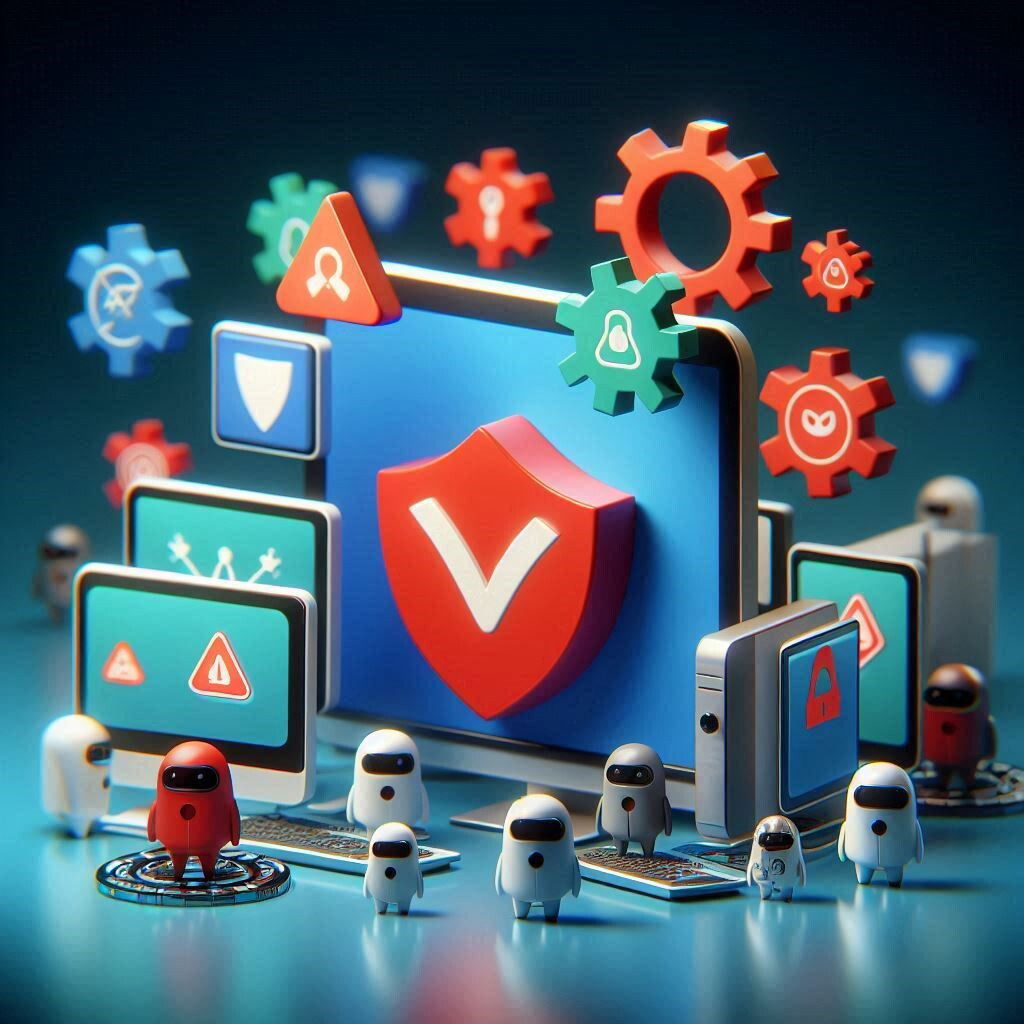CHOOSING YOUR CYBER SHIELD: A GUIDE TO THE BEST ANTIVIRUS SOFTWARE

INTRODUCTION
In the boundless realm of our digital landscape, cyber threats lurk like elusive specters. These unseen entities navigate the complex web of our interconnected lives, seeking out vulnerabilities to exploit. From the hushed murmurs of malware to the resounding impacts of ransomware, the digital era orchestrates a symphony of dangers that can disrupt the balance of our personal and professional spheres. As we move in sync with the cadence of technology, the need for a robust antivirus shield becomes our unwavering ally, protecting us from these hidden dangers. This guide is designed to be your guiding light in the turbulent waters of cybersecurity. It aims to equip you, dear reader, with the knowledge and confidence to choose the antivirus software that best meets your needs. By exploring the features and strengths of various antivirus solutions, you can customize your choice to align with your unique lifestyle and security requirements. Whether you are a casual internet user, a vigilant protector of a small business, or a tech-savvy explorer of the digital world, this guide will illuminate your journey, helping you select the ideal cyber shield to safeguard your digital haven.
1. Demystifying Antivirus Software
A. Antivirus Software Unveiled
- Core Functions and Importance
Antivirus software is the frontline defense in the digital world, safeguarding your devices from a myriad of cyber threats. Its core functions include:
- Detection: This involves identifying malicious software (malware) such as viruses, worms, Trojans, and ransomware. Antivirus software uses signature-based detection, which compares files against a database of known malware signatures, and behavior-based detection, which monitors suspicious activities.
- Prevention: Blocking malware from executing on your system is crucial. Real-time protection continuously scans for threats and prevents them from causing harm.
- Removal: Once detected, the antivirus software quarantines and eliminates the malicious files to prevent further damage.
- Updating and Patching: Regular updates to the malware database and the software itself are essential to protect against new threats. This ensures that the antivirus software can recognize and defend against the latest malware.
- Additional Features: Many antivirus programs offer extra features such as firewalls, VPNs, password managers, and parental controls to provide comprehensive security.
The importance of antivirus software cannot be overstated. It protects personal and sensitive information, prevents identity theft, and ensures the smooth operation of your devices by keeping them free from harmful software.
B. The Spectrum of Cyber Threats
- From Traditional Viruses to Sophisticated Ransomware
Cyber threats have evolved significantly over the years, expanding from simple viruses to more complex and damaging forms of malware:
- Traditional Viruses: These are malicious programs that attach themselves to legitimate files and spread when the infected files are shared. They can corrupt or delete data and slow down system performance.
- Worms: Unlike viruses, worms can spread without human interaction, exploiting vulnerabilities in software to propagate across networks.
- Trojans: Disguised as legitimate software, Trojans trick users into installing them. Once activated, they can steal data, install additional malware, or create backdoors for attackers.
- Spyware: This type of malware secretly monitors user activity and collects personal information, often leading to privacy breaches and identity theft.
- Adware: While not always harmful, adware displays unwanted advertisements and can slow down your system. Some adware can also track your online behaviour.
- Ransomware: One of the most dangerous forms of malware, ransomware encrypts a victim’s data and demands payment for the decryption key. Modern ransomware attacks often involve double extortion, where attackers threaten to release stolen data if the ransom is not paid.
Understanding the spectrum of cyber threats highlights the necessity of robust antivirus software to protect against both traditional and emerging threats. By staying informed and utilizing comprehensive security solutions, users can better safeguard their digital lives.
C. Mechanisms of Defense
Understanding how antivirus software protects your devices can help you choose the best solution for your needs. Let’s explore three key mechanisms: signature-based detection, heuristic analysis, and AI-driven behavioral analysis.
1. Signature-Based Detection
Signature-based detection is the cornerstone of traditional antivirus software. It works by scanning files and programs for known malware signatures—unique patterns of code that identify malicious software. When a match is found, the antivirus software flags the file and takes action, such as quarantining or deleting it.
- Advantages: Highly effective against known threats.
- Limitations: Struggles with detecting new, unknown malware strains.
2. Heuristic Analysis
Heuristic analysis enhances detection capabilities by examining the behavior and structure of files. Instead of relying solely on known signatures, this method looks for suspicious characteristics that are often associated with malware. If a file exhibits these traits, it is flagged as potentially harmful.
- Advantages: Can identify new and modified malware that lacks a known signature.
- Limitations: This may result in false positives, flagging legitimate files as threats.
3. AI-Driven Behavioral Analysis
The latest innovation in antivirus technology is AI-driven behavioral analysis. This method leverages artificial intelligence and machine learning to monitor program behavior in real-time. By analyzing patterns and behaviors, the software can quickly and accurately identify and respond to threats.
- Advantages: Highly effective at detecting sophisticated and evolving threats.
- Limitations: Requires significant computational resources and may impact system performance.
By understanding these mechanisms, you can better appreciate how antivirus software works to safeguard your devices and data. Whether you value the reliability of signature-based detection, the proactive nature of the heuristic analysis, or the cutting-edge capabilities of AI-driven behavioral analysis, there’s an antivirus solution tailored to your needs.
2. Essential Criteria for Selecting Antivirus Software
A. Comprehensive Protection
Choosing the right antivirus software is crucial for safeguarding your digital life. To ensure you’re making the best choice, focus on comprehensive protection by evaluating the software’s effectiveness through independent lab results and its real-world performance in threat detection and removal.
1. Evaluating Effectiveness through Independent Lab Results
Independent lab tests offer an impartial view of an antivirus software’s capabilities. Reputable organizations like AV-Comparatives and AV-Test conduct these evaluations, focusing on several key areas:
- Detection Rates: These tests measure the software’s ability to identify known malware, including viruses, trojans, and worms. High detection rates are indicative of strong protection against a variety of threats.
- False Positives: It’s important to consider the frequency of false positives, where legitimate software is mistakenly identified as malicious. A lower rate of false positives means fewer interruptions and smoother operation.
- Performance Impact: Labs also assess how much the antivirus software affects system performance. The best solutions provide robust protection without significantly slowing down your device.
2. Real-world performance in Threat Detection and Removal
While lab results are essential, real-world performance gives you a practical understanding of how the antivirus software handles threats in everyday use:
- Real-Time Protection: The software should offer real-time scanning to detect and block threats as they happen. This includes monitoring downloads, email attachments, and web browsing activities.
- Behavioural Analysis: Advanced antivirus solutions use behavioral analysis to identify suspicious activities and potential threats based on their behavior, even if they don’t match known malware signatures.
- Removal Capabilities: Effective antivirus software should not only detect but also successfully remove malware. This includes cleaning infected files and restoring affected systems to their normal state.
By considering both independent lab results and real-world performance, you can select an antivirus solution that offers comprehensive protection, ensuring your digital environment remains secure against evolving cyber threats.
B. System Performance and Efficiency
When it comes to choosing antivirus software, ensuring that it doesn’t bog down your system is crucial. Here’s how to strike the perfect balance:
1. Balancing Protection with Minimal System Slowdown
- Resource Optimization: Seek out antivirus solutions that are designed to be light on system resources. This means they should run smoothly in the background without hogging your CPU or memory.
- Seamless Background Scanning: Opt for software that can perform background scans without causing noticeable slowdowns. This allows you to continue your work uninterrupted while staying protected.
- Efficient Real-Time Protection: Ensure the antivirus provides real-time protection that is both effective and efficient. It should monitor for threats continuously without causing delays or performance issues.
2. Speed and Thoroughness of Scans
The efficiency of antivirus scans is another critical factor. Here’s what to consider:
- Rapid Quick Scans: Choose antivirus software that offers quick scan options for regular, light checks. These scans should be fast, allowing you to ensure your system is free from common threats quickly.
- Comprehensive Full Scans: Look for software that provides thorough full-system scans capable of detecting even the most hidden malware. While these scans may take longer, they should be exhaustive and reliable.
- Customizable Scan Options: The ability to customize scans is a valuable feature. This allows you to focus on specific areas of your system, saving time and resources by targeting high-risk zones.
By focusing on these aspects, you can select antivirus software that keeps your system secure without sacrificing performance. Always check user reviews and independent test results to find the most efficient and effective options available.
C. Feature Set
When it comes to choosing antivirus software, it’s important to look for more than just basic virus protection. Modern antivirus programs offer a range of features that can significantly enhance your digital security. Here are some advanced features to consider:
- Firewalls: A strong firewall is crucial for monitoring and controlling network traffic. It acts as a barrier between your computer and potential threats from the internet, ensuring that only safe data gets through.
- VPNs (Virtual Private Networks): Many antivirus solutions now include VPN services, which encrypt your internet connection. This is especially useful for protecting your privacy on public Wi-Fi networks and ensuring your online activities remain confidential.
- Parental Controls: For families, parental controls are a must-have. They allow you to manage and monitor your children’s online activities, helping to keep them safe from harmful content and online predators.
- Password Managers: These tools help you generate and store strong, unique passwords for all your accounts. This reduces the risk of password-related security breaches and makes it easier to manage your login credentials.
- Identity Theft Protection: Some antivirus programs offer features that monitor your personal information and alert you to potential identity theft. This can provide peace of mind in an increasingly digital world.
- Ransomware Protection: Advanced ransomware protection can detect and block ransomware attacks, ensuring your files remain safe from encryption and extortion attempts.
D. User Experience
The usability of antivirus software is just as important as its features. Here are some key aspects of user experience to consider:
- Intuitive Interfaces and Ease of Use: The best antivirus software should have a user-friendly interface that is easy to navigate. Look for programs that offer clear instructions and make it simple to access essential features.
- Installation Simplicity: The installation process should be quick and straightforward without requiring extensive technical knowledge. A good antivirus program will guide you through the setup process with minimal hassle.
- User Support: Reliable customer support is essential. Whether it’s through live chat, phone support, or comprehensive online resources, having access to help when you need it can make a significant difference. Look for antivirus providers that offer 24/7 support and have a good reputation for resolving issues promptly.
By considering these essential criteria, you can choose an antivirus solution that not only protects your devices but also enhances your overall digital experience.
E. Cross-Platform Compatibility
Ensuring support for all your devices and operating systems: In our multi-device world, it’s vital that your antivirus software can safeguard every gadget you own, regardless of the operating system. Whether you’re switching between a Windows PC, a MacBook, an Android phone, or an iPad, top-tier antivirus solutions offer robust protection across all platforms. This means your data stays secure, no matter what device you’re using. Seek out antivirus software that promises seamless integration and consistent performance across different operating systems, ensuring you don’t have to compromise on security.
F. Customer Support and Reliability
Access to timely and effective support: Cybersecurity isn’t just about having the right tools; it’s also about having the right support when you need it. The best antivirus providers offer round-the-clock customer support through various channels like phone, email, and live chat. This ensures you can get help whenever you need it, whether you’re facing a technical glitch or a potential security threat. Additionally, consider the provider’s reputation for reliability and customer satisfaction. A dependable support system can make all the difference in maintaining your digital security. By focusing on these essential criteria, you can select an antivirus solution that not only protects your devices but also offers the support and compatibility you need for complete peace of mind.
G. Cost-Effectiveness
When it comes to choosing antivirus software, cost-effectiveness is a key consideration. Here’s how to balance features against price and decide between free and premium options:
1. Weighing Features against Price
- Comprehensive Features: Look for antivirus software that offers a robust set of features. Basic protection should include real-time scanning, malware detection, and automatic updates. Advanced features might encompass VPN services, parental controls, and identity theft protection.
- System Performance: Consider how the antivirus software affects your device’s performance. Some programs can be resource-heavy, potentially slowing down your system.
- User Feedback: Check out user reviews and expert ratings to understand the software’s reliability and effectiveness.
- Trial Versions: Many premium antivirus solutions offer free trials. Take advantage of these to test the software’s features and performance before making a financial commitment.
2. Free Versus Premium Options
- Free Antivirus Software:
- Advantages: Free antivirus programs, such as Avast Free Antivirus and AVG AntiVirus Free, provide essential protection against common threats. They are ideal for users with basic security needs and tight budgets.
- Drawbacks: Free versions often come with limited features, frequent advertisements, and no customer support. They may also lack advanced protection against sophisticated threats like ransomware and phishing attacks.
- Premium Antivirus Software:
- Advantages: Premium options, like Bitdefender Antivirus Plus and Norton 360 Deluxe, offer comprehensive protection with advanced features such as secure VPN, password managers, and dark web monitoring. They also include customer support and regular updates.
- Drawbacks: The primary downside is the cost. Premium antivirus software can be pricey, but the enhanced security and additional features provided often justify the investment.
Conclusion
Selecting the right antivirus software involves balancing the features you need against the price you’re willing to pay. Free options can suffice for basic protection, but premium solutions offer more robust security and additional features that can be worth the investment for those seeking comprehensive protection.
3. Top Antivirus Software Picks.
A. Best All-Rounder: Bitdefender Antivirus Plus
- Standout Features and User Benefits:
- Top-Tier Protection: Bitdefender Antivirus Plus is renowned for its exceptional performance in independent lab tests, consistently scoring high marks for its ability to detect and neutralize a wide array of cyber threats.
- Advanced Ransomware Defense: With multi-layered ransomware protection, Bitdefender ensures your files are safe from encryption-based attacks. Its ransomware remediation feature can even restore files that have been compromised.
- Web Protection Excellence: Bitdefender excels at blocking fraudulent and malicious websites, providing a secure browsing experience. This is particularly beneficial for avoiding phishing scams and other online threats.
- Secure Online Transactions: The Safe Pay feature offers a secure, isolated browser environment specifically designed for online banking and shopping, keeping your financial information safe from cybercriminals.
- Privacy Enhancement: Bitdefender’s anti-tracker feature prevents advertisers from tracking your online activities, ensuring a higher level of privacy while you browse the web.
- Comprehensive Security Tools: Beyond basic antivirus protection, Bitdefender includes a suite of additional tools, such as a password manager, a limited VPN, and a vulnerability scanner, providing a holistic approach to digital security.
- User-Friendly Design: The software boasts an intuitive interface that is easy to navigate, making it accessible for users of all technical levels. It operates efficiently in the background, ensuring minimal impact on your system’s performance.
- Cost-Effective Solution: Bitdefender Antivirus Plus offers a robust set of features at a competitive price, delivering excellent value for money without compromising on security.
Bitdefender Antivirus Plus stands out as a versatile and user-friendly solution, combining top-notch security features with excellent performance. It’s the ideal choice for anyone looking to protect their digital life comprehensively and efficiently.
B. Feature-Rich Choice: Norton Antivirus Plus
Norton Antivirus Plus is a powerhouse that provides a comprehensive suite of security tools and extras. Here’s why it’s a standout choice:
- All-encompassing Security Suite: Norton AntiVirus Plus offers an extensive array of tools designed to shield your devices from a multitude of threats. This includes real-time protection that actively hunts down and neutralizes viruses, malware, spyware, and ransomware.
- Smart Firewall: The intelligent firewall scrutinizes network traffic and blocks suspicious activities, adding an extra layer of defense.
- Secure Cloud Backup: With 2GB of cloud storage, Norton ensures your critical files are backed up and safe from data loss.
- Password Vault: Manage and store your passwords securely with Norton’s password manager, making it easier to use strong, unique passwords across all your accounts.
- System Vulnerability Scanner: Norton scans your system for potential vulnerabilities and offers recommendations to bolster your security.
- Additional Perks: Norton Antivirus Plus also includes a secure VPN for private browsing, dark web monitoring to alert you if your personal information is found on the dark web, and performance optimization tools to keep your system running efficiently.
C. Ideal for Single Users: McAfee AntiVirus
McAfee Antivirus is tailored for individual users who need robust protection without the hassle of managing multiple devices. Here’s what makes it ideal for single users:
- Intuitive User Interface: McAfee AntiVirus features a user-friendly interface that makes it easy to navigate and manage your security settings.
- Continuous Protection: McAfee offers real-time scanning and protection against viruses, malware, spyware, and other online threats, ensuring your device is always protected.
- Device Performance Enhancements: The software includes tools to optimize your device’s performance, such as a quick clean feature that removes unnecessary files and a vulnerability scanner that checks for outdated software.
- Safe Browsing: McAfee’s web protection features help you stay safe online by blocking malicious websites and providing warnings about potentially harmful links.
- Cost-Effective: McAfee AntiVirus is competitively priced, making it an attractive option for single users who want strong protection without a hefty price tag.
Choosing the right antivirus software is crucial for maintaining your digital security. Whether you opt for the feature-rich Norton Antivirus Plus or the straightforward McAfee Antivirus, you can rest assured that your cyber shield will keep you protected from evolving threats.
D. Speed Champion: Malwarebytes Premium Security
When it comes to balancing speed and security, Malwarebytes Premium Security is a top choice. Here’s what sets it apart:
- Lightning-Fast Scanning: Malwarebytes Premium Security is celebrated for its rapid scanning capabilities. It swiftly detects and eliminates threats, ensuring your system remains secure without compromising performance. This makes it ideal for users who need robust protection but can’t afford to slow down their workflow.
- Proactive Real-Time Defense: Beyond just scanning, Malwarebytes offers real-time protection that continuously monitors your system for any suspicious activity. This proactive approach helps neutralize threats before they cause any damage.
- Intuitive User Experience: Designed with the user in mind, Malwarebytes features an intuitive interface that is easy to navigate. Whether you’re tech-savvy or a beginner, you’ll find it straightforward to use.
- Extensive Threat Detection: With a comprehensive threat database, Malwarebytes is equipped to handle a wide array of malware, including viruses, ransomware, and spyware. This ensures that your system is protected against both common and emerging threats.
- Frequent Updates: To keep up with the ever-evolving landscape of cyber threats, Malwarebytes regularly updates its software and threat database. This means you’re always shielded from the latest dangers lurking online.
Malwarebytes Premium Security is a stellar option for those seeking a fast, efficient, and reliable antivirus solution. Its blend of speed, real-time protection, and user-friendly design makes it a standout in the antivirus market.
E. Budget-Friendly Option: Sophos Home Premium
If you’re looking for a cost-effective antivirus solution that doesn’t skimp on features, Sophos Home Premium is a standout choice. Here’s what makes it unique:
- Affordable yet powerful protection: For just $59.99 per year, Sophos Home Premium offers comprehensive protection for up to 10 devices. This makes it an excellent option for families or small businesses looking to secure multiple devices without breaking the bank.
- Enterprise-grade security: Leveraging the same technology used in Sophos’s business solutions, this antivirus software provides top-notch protection against malware, ransomware, and phishing attacks. You get enterprise-level security at a consumer-friendly price.
- Remote management: One of the key features of Sophos Home Premium is its cloud-based management system. This allows you to monitor and manage the security of all your devices from a single, user-friendly dashboard, no matter where you are.
- User-friendly interface: Despite its advanced capabilities, Sophos Home Premium is designed with simplicity in mind. The setup process is straightforward, and the interface is intuitive, making it accessible even for those who aren’t tech-savvy.
- Additional features: Beyond basic antivirus protection, Sophos Home Premium includes extras like parental controls and webcam protection, adding an extra layer of security for your family’s online activities.
In summary, Sophos Home Premium offers a budget-friendly antivirus solution that combines affordability with powerful protection. It’s an ideal choice for users who want comprehensive security without the high price tag.
4. Making the Right Choice
Selecting the perfect antivirus software can feel like navigating a maze. The secret to finding your ideal cyber shield lies in customizing it to fit your unique needs. Here’s how you can make an informed decision:
A. Personalizing Your Protection
- Tailoring Antivirus Software to Your Specific Needs
- Assess Your Needs: Begin by identifying what you need from an antivirus program. Are you seeking basic malware protection, or do you require advanced features like ransomware defense, a secure VPN, or parental controls? Knowing your needs will help you zero in on the right options.
- Device Compatibility: Ensure the antivirus software you choose is compatible with all your devices, whether they are Windows PCs, Macs, smartphones, or tablets. Different programs offer varying levels of protection for different devices.
- Performance Impact: Some antivirus programs can slow down your device. Look for software that provides strong protection without significantly affecting performance. Top-rated solutions like Bitdefender and Norton are known for their efficiency.
- Additional Features: Beyond basic virus protection, consider what extra features might be beneficial for you. Features like password managers, dark web monitoring, and secure cloud storage can add significant value.
- Considering Personal Versus Business Use
- Personal Use: For personal use, focus on antivirus software that offers comprehensive protection for your everyday activities. This includes browsing the internet, online shopping, and social media. Look for features like real-time protection, phishing protection, and secure browsing.
- Business Use: Businesses have different needs compared to individual users. If you’re choosing antivirus software for a business, consider solutions that offer centralized management, multi-device protection, and advanced threat detection. Business antivirus solutions often include features like endpoint protection, data loss prevention, and network security.
- Scalability: For businesses, it’s crucial to choose antivirus software that can scale with your growth. Ensure the solution can handle an increasing number of devices and users without compromising on security or performance.
- Compliance and Support: Businesses must also consider compliance with industry regulations and the level of customer support provided. Look for antivirus providers that offer 24/7 support and have a good track record of responding to security threats promptly.
By tailoring your antivirus software to your specific needs and considering whether it’s for personal or business use, you can ensure that you’re making the right choice to protect your digital life.
B. Research and Reviews
- Leveraging Expert Reviews and User Feedback
- Expert Insights: Dive into expert reviews from trusted tech sites like PCMag, CNET, and TechRadar. These platforms conduct in-depth analyses, comparing various antivirus software on performance, features, and reliability. Their expert opinions can highlight the strengths and weaknesses of each option, helping you narrow down your choices.
- User Experiences: Real-world feedback from users can be incredibly insightful. Check out reviews on platforms like Amazon, Google Play, and the Apple App Store. Look for patterns in user comments regarding ease of use, customer support, and any recurring issues. This can give you a sense of how the software performs in everyday scenarios.
- Independent Lab Results: Refer to independent testing labs such as AV-Test and AV-Comparatives. These organizations rigorously test antivirus software for malware detection, removal capabilities, and system performance impact. Their unbiased results can provide a clear picture of which software stands out in terms of protection and efficiency.
C. Trial Runs
- Utilizing Free Trials to Test Software Performance
- Hands-On Testing: Many antivirus providers offer free trials of their premium products. Use these trials to test the software on your own devices. This firsthand experience allows you to evaluate scan speeds, system impact, and the overall user interface.
- Feature Exploration: During the trial period, thoroughly explore all the features. Test real-time protection, firewall capabilities, parental controls, and any additional tools like VPNs or password managers. Ensure these features align with your specific needs and preferences.
- Compatibility Check: Assess how well the antivirus software integrates with your operating system and other applications. Evaluate its usability—whether the interface is intuitive and easy to navigate. A user-friendly design can significantly enhance your overall experience.
By combining expert reviews, user feedback, and hands-on testing, you can confidently choose the antivirus software that best shields your digital world.
D. Staying Updated
- The Importance of Regular Updates for Ongoing Protection
In the dynamic world of cybersecurity, keeping your antivirus software updated is not just a recommendation—it’s a necessity. Here’s why staying current with updates is vital:
- Adapting to New Threats: Cyber threats are constantly evolving. Regular updates ensure your antivirus software can detect and defend against the latest malware, ransomware, and other malicious attacks.
- Fixing Security Flaws: Updates often include patches for vulnerabilities that hackers could exploit. By updating your software, you close these loopholes and strengthen your defences.
- Boosting Performance and Features: Updates can enhance the performance of your antivirus software, making it faster and more efficient. They can also introduce new features that improve your overall security posture.
- Aligning with Latest Standards: Cybersecurity standards and protocols are continually being updated. Regular updates ensure your antivirus software meets these standards, providing you with the most up-to-date protection.
By prioritizing regular updates, you ensure that your antivirus software remains a robust shield against the ever-changing landscape of cyber threats.
CONCLUSION
In conclusion, navigating the digital landscape requires more than just a robust defense; it demands a harmonious blend of strength, agility, and user-centric design. Your antivirus software is not merely a tool but a trusted ally, standing guard over your digital fortress. By choosing wisely, you ensure not only the security of your data but also the seamless performance of your device. Embrace the journey to find the perfect cyber guardian, one that aligns with your unique needs and fortifies your peace of mind in the ever-evolving realm of cyberspace.